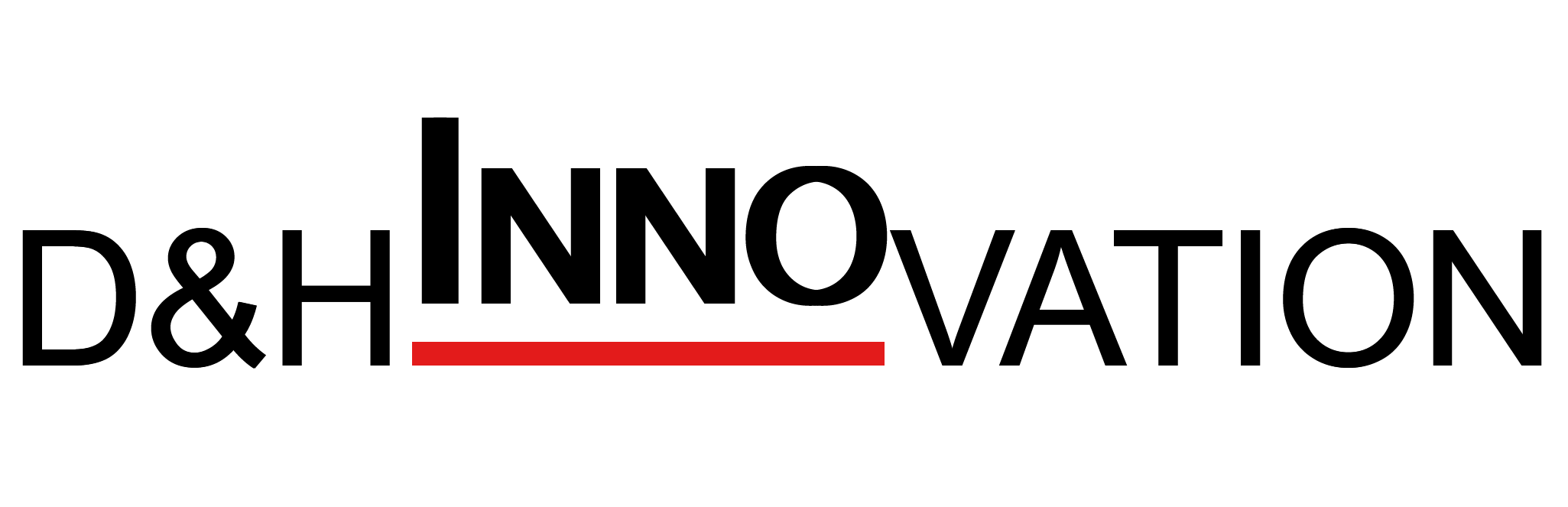Short throw 4K UHD gaming and home entertainment projector
Immerse yourself in a world of Ultra HD gaming, live sports and TV shows. The UHD35STx delivers impressive bright 4K UHD high-quality images, lightning-fast input lag as low as 4ms and a high refresh rate of 240Hz – perfect for a competitive gaming advantage.
Featuring a short throw lens, it can be placed just over a metre away from the projection area while creating a supersized 100″ image.
Convenient and easy to set up this compact high brightness projector is ideal for well-lit environments so sports fans can enjoy live action with family or friends with the lights on. Boasting HDR and Amazing colour technology, it delivers accurate true-to-life colour reproduction for movie lovers.
An integrated speaker provides powerful sound and two HDMI inputs enable connection to multiple devices such as set-top boxes, games consoles and HDMI dongles. Weighing less than 3.5kg, it can be taken to a friend’s house for a sports event, movie night or games marathon – anywhere with a flat surface.

Incredible True 4K UHD resolution visual experience
Perfect for big screen home entertainment and immersive gaming
Short throw projection
Supersized 100″ image from just over a metre away
Lights on viewing
Bright 3600 lumens
Created for a competitive gaming advantage
Supports 1080p 240Hz at 4.2ms and 4K 60Hz at 16.9ms
Short Throw
With a short throw lens, you can project an impressive 100” image from just over a metre away. This allows you to place the projector closer to the wall, reducing shadows so you can present with ease.
Big screen entertainment
Create and view images far larger than any TV with a projector. You can create a massive up to 300” image*. Perfect for recreating the immersive cinema experience in the comfort of your own home.
*Screen size depends on space available (wall size and distance) and ambient lighting conditions.

True 4K UHD Resolution
Ultra HD 4K resolution delivers sharper, life-like images and richer colours – allowing you to sit closer to the screen and enjoy a more immersive experience.
Our DLP projectors provide CTA (Consumer Technology Association) approved True 4K UHD resolution, capable of projecting 8.3 million on screen pixels. That’s four times more detail than Full HD and twice as many from competing technology, which only delivers 4.1 million pixels.

Amazing colour
Watch your movies, TV shows and play games with stunning colours in any environment. Optoma projectors provide reliable performance suitable for any content and environment. Our home projectors are capable of reproducing the Rec.709 colour gamut, the international HDTV standard to guarantee accurate reproduction of cinematic colour exactly as the director intended. Or more saturated colours for a punchy looking image, great for gaming and animated movies.

Enhanced gaming mode
Enhanced gaming mode optimises your projector for maximum contrast and vivid colours to capture every detail. It also reduces input lag down to as little as 4.2ms (1080p 240Hz) for lightning-fast response times.
Note: When this setting is enabled some settings will be disabled. Please refer to the user manual for more information.*

240Hz smooth motion
Enjoy ultra-smooth fluid motion and reduced ghosting. A high refresh rate makes it easier to keep track of the action, giving you a better chance of hitting your target earlier. Ideal for fast action gaming.
*1080p240Hz PC gaming
HDR and HLG compatible
Capable of receiving and displaying both HDR10 and Hybrid Log Gamma (HLG) HDR content. This Optoma projector allows you to see far more detail and texture. Objects look more solid and lifelike and the extra detail creates a greater sense of depth.

ISF modes
This feature allows you to save your calibrated day and night mode settings for the highest possible viewing experience.

Dual HDMI inputs
Play games, stream videos and share photos on the big screen in the comfort of your own home. With dual HDMI inputs, you can easily connect to your games console, set-top box, laptop, PC, Blu-ray player or media streamer with a single cable. You can even turn it into a smart projector by connecting an HDMI dongle like the Google Chromecast™, Amazon Fire TV, Apple TV™ or Roku® stick.
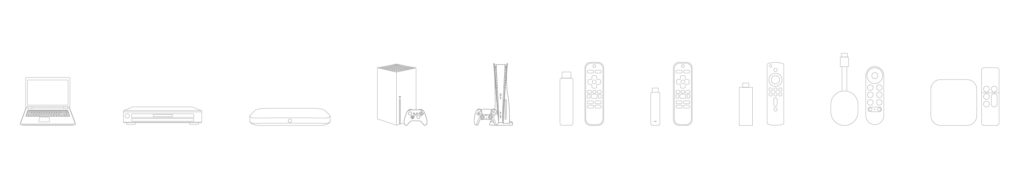
See more
Get right inside the action with the most immersive experience possible – a huge screen up to 300in.* Far larger than the average TV, split-screen multiplayer games are more enjoyable to play on the big screen.
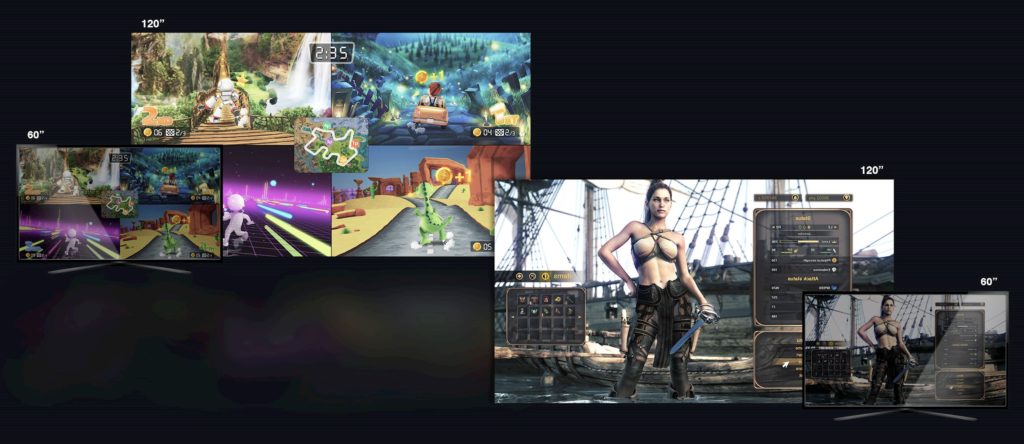
Integrated speaker
Complete your home entertainment experience with the convenience of a powerful built-in speaker for exceptional sound quality and an easy set up without the need for costly external speakers.

24p
Most movies are shot at 24 frames per second (fps). To preserve the purity of the original image, Optoma projectors can accept high definition sources at 24 fps to display movies exactly as the director intended.

USB-Power
Use the USB-A port to power external devices (5V/1.5A)
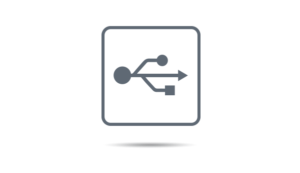
Four corner correction
Four corner correction enables the keystone of the projector to be adjusted in both the vertical and horizontal plane, so you can individually warp each corner of the projected image to make it perfectly square. Ideal for uneven walls or in spaces where the projector placement is awkward or limited and needs to be installed at an angle.
Wall colour adjustment
Don’t have a white wall or a projector screen? No problem! With the “Wall Color” setting, you can alter the projected image based on the colour of your wall. With six options to chose from you can easily adjust for blackboard, light yellow, light green, light blue, pink and grey walls to get the most accurate color gamut.

Backlit remote
Our backlit remotes are designed using subtle white LEDs to light up the buttons, making it to see and operate, especially in the dark

Specifications
| Display technology | DLP™ |
| Resolution | UHD (3840×2160) |
| Brightness | 3,600 lumens |
| Contrast ratio | 1,000,000:1 |
| Native aspect ratio | 16:9 |
| Aspect ratio – compatible | 4:3 |
| Keystone correction – horizontal | 40° |
| Keystone correction – vertical | 40° |
| Horizontal scan rate | 31 ~ 135Khz |
| Vertical scan rate | 24 ~ 120Hz |
| Uniformity | 80% |
| Screen size | 0.93m ~ 7.63m (36.43″ ~ 300.53″) diagonal |
| Lamp info | |
| Light source type | Lamp |
| Lamp watts | 240 |
| Lamp life hours (up to) | 4000 (Bright), 15000 (Dynamic), 10000 (Eco) |
| Optical | |
| Throw ratio | 0.5:1 |
| Projection distance (m) | 0.4m – 3.3m |
| Zoom type | Fixed |
| Focal length (mm) | 7.51mm |
| Lens shift | Vertical +0% |
| Native offset | 116% |
| Connectivity | 105% |
| Connections | Inputs 2 x HDMI 2.0 Outputs 1 x Audio 3.5mm, 1 x S/PDIF, 1 x USB-A power 1.5A Control 1 x RS232, 1 x 12V trigger |
| General | Inputs 2 x HDMI 2.0 Outputs 1 x Audio 3.5mm, 1 x S/PDIF, 1 x USB-A power 1.5A Control 1 x RS232, 1 x 12V trigger |
| Noise level (min) | 24dB |
| Noise level (max) | 28dB |
| PC compatibility | UHD, WQHD, WUXGA, FHD, UXGA, SXGA, WXGA, HD, XGA, SVGA, VGA, Mac |
| 2D compatibility | 480i/p, 576i/p, 720p(50/60Hz), 1080i(50/60Hz), 1080p(50/60Hz), 2160p(50/60Hz) |
| 3D compatibility | Frame-pack: 1080p24, 720p50 / 60 |
| 3D | Full 3D |
| Security | Security bar, Kensington Lock, Password protected interface |
| OSD / display languages | 9 languages: English, French, German, Italian, Japanese, Portuguese, Russian, Chinese (simplified), Spanish |
| Operating conditions | 5°C~40°C/41°F~104°F, max altitude 3000M/9843ft, max humidity 85% |
| Remote control | Backlit home remote |
| Speaker count | 1 |
| Watts per speaker | 10W |
| In the box | AC power cord Remote control 2x AAA batteries Basic user manual |
| Input lag | 4.00ms |
| Power | 4.20ms |
| Power supply | 100 ~ 240V, 50 ~ 60Hz |
| Power consumption (standby) | 0.5W |
| Power consumption (min) | 220W |
| Power consumption (max) | 320W |
| Weight and dimensions | 305W |
| Dimensions (W x D x H) mm | 315 x 270 x 118 |
| Gross weight | 4.68 kg |
| Net weight | 3.5 kg |
| Net weight | 3.98 kg |