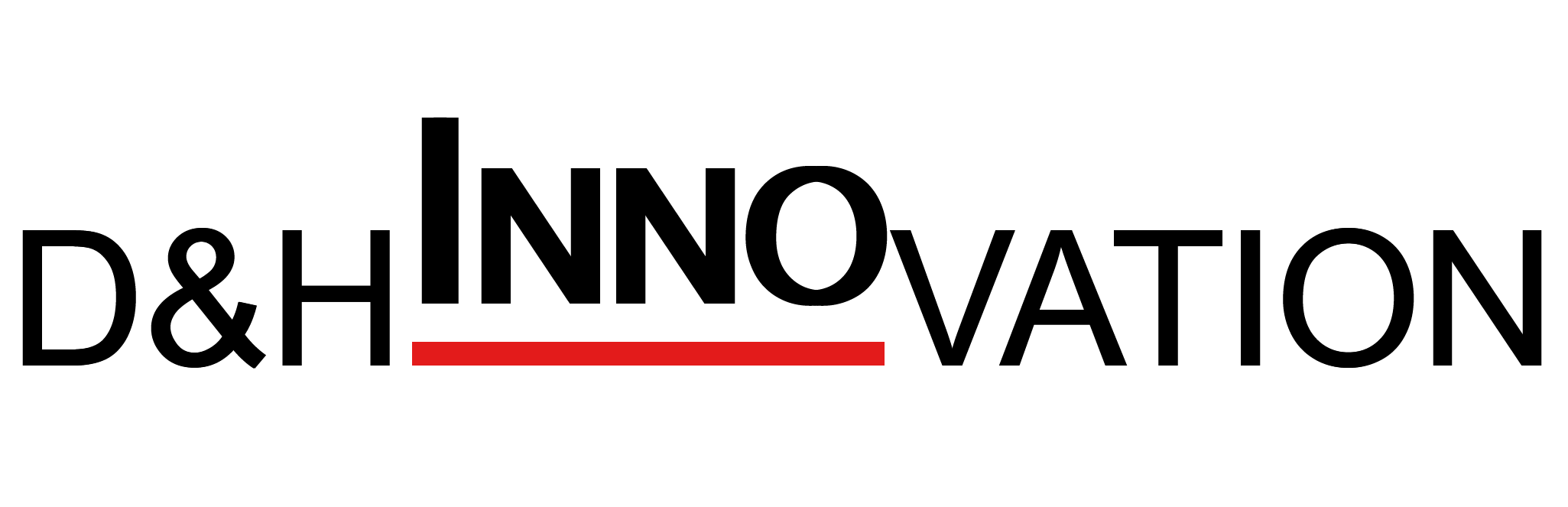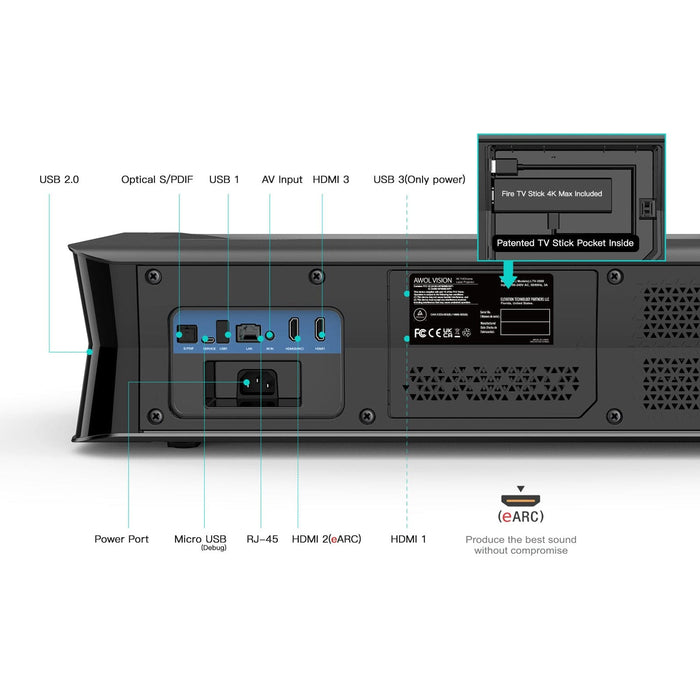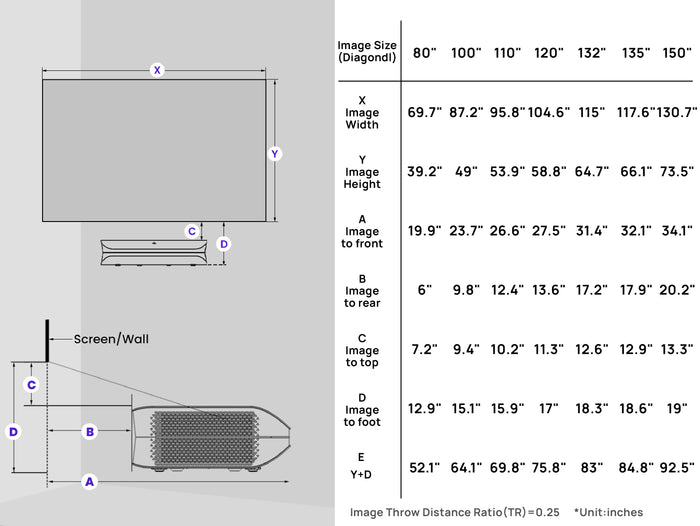Close-to-Perfection Clarity
In both upper corners of the image ,the focus and clarity are
close to perfection, you can almost see the pixels appearing
when you get too close.

True-to Life One+Billion Colors
The color palette and behavior is handled flawlessly
whether it’s for SDR or HDR content.
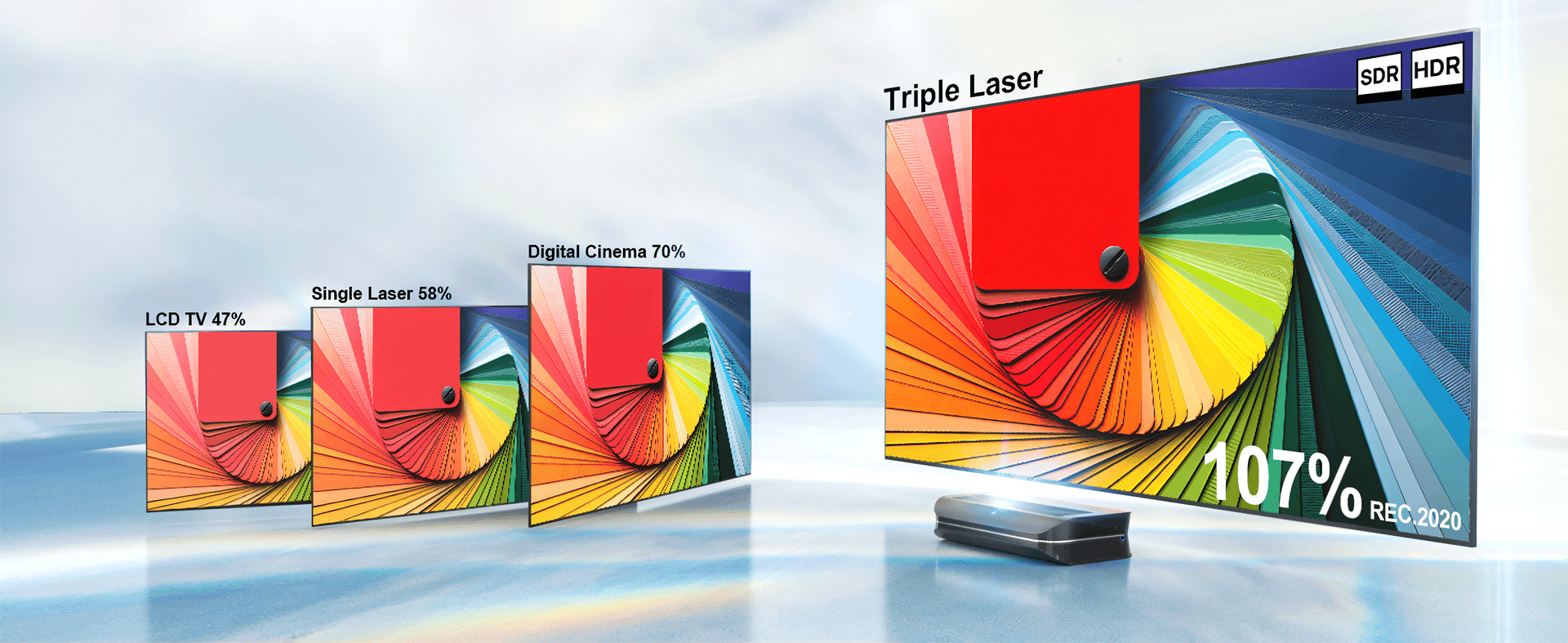
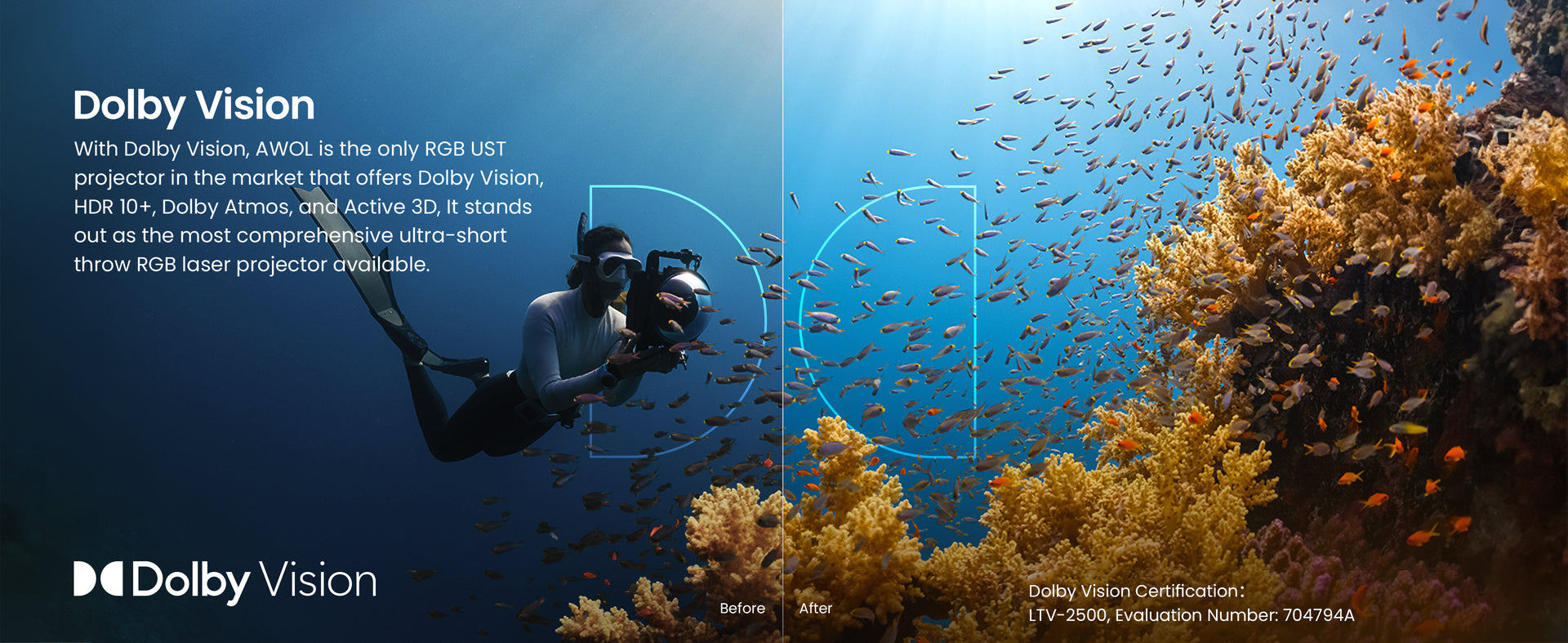







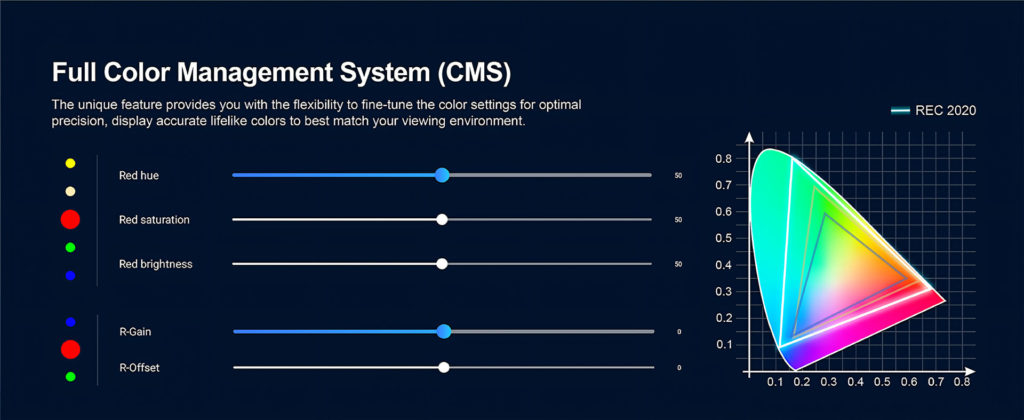
Specifications
| Platform | Projection | |||
| Display Technology | Tl 0.47-inch pico DMD | Projection Size | 80-150 inches | |
| Light Source | Tri-Color Pure Laser | Brightness | 2600 Peak Lumens | |
| Laser Life | 25,000+ hours | Color Space | 107% BT.2020 | |
| Software OS | Android 9.0 | Resolution | 4K@60Hz | |
| RAM/EMMC | 3G/128G | Lens | Customized Ricoh F2.0 pure glass lens with super sharpness on 150″ screen | |
| Wide Color Gamut(WCG) | Yes | |||
| Audio & Noise | 24FPS | Yes | ||
| Audio Output Power | 36w (Stereo) | Input Lag | 15ms 4K@60Hz, 8ms 1080p@120Hz in Turbo Mode | |
| Audio Performance | Dolby Atmos, DTS Virtual X | Active 3D | Yes | |
| Noise | ≦ 27dB | Throw Ratio | 0.25:1 | |
| Bluetooth Speaker Mode | Yes | Electric Focus | Yes | |
| Keystone Correction | 8 points | |||
| Power | Contrast Ratio | 2500:1 | ||
| Power Supply | 100 – 240V@50-60Hz | HDR | Dolby Vision, HDR 10+, HDR 10, HLG | |
| Power Consumption | 175 W | MEMC | Yes | |
| Standby Mode | 0.5 W | Auto Brightness Adjustment | Yes | |
| Remote Control | Yes, IR&Bluetooth dual mode | Laser Outlet Blocked Detect | Yes | |
| Eye Safety | Yes | |||
| Connectivity | IP Control | PJLink, Control 4, SAVANT and Crestron | ||
| HDMI | 3*HDMI(eARC on HDMI 2) | |||
| USB | 2*US8 2.0 | General | ||
| Ethernet | 1*LAN | Dimensions | 23.6*13.9*5.7 inches / 599*353*145 mm | |
| Digital Audio Output | 1*S/PDIF | Weight | 26.5 Ibs / 12 kg | |
| Analog Video Input | 1*AV In | Packaged Dimensions | 29.0*19.5*11.8 inches / 736*495*300 mm | |
| TV Stick compartment | 1 | Pacakged Weight | 29.5 lbs / 13.4 kg | |
| Wi-Fi | Yes, 802.11a/b/g/n/ac(Dual-Band) | Working Temperature | 32-104°F / 0-40℃ | |
| Bluetooth | Yes | Storage Temperature | -4-140°F / -20-60℃ | |
| Wireless Screen Mirroring | Yes |