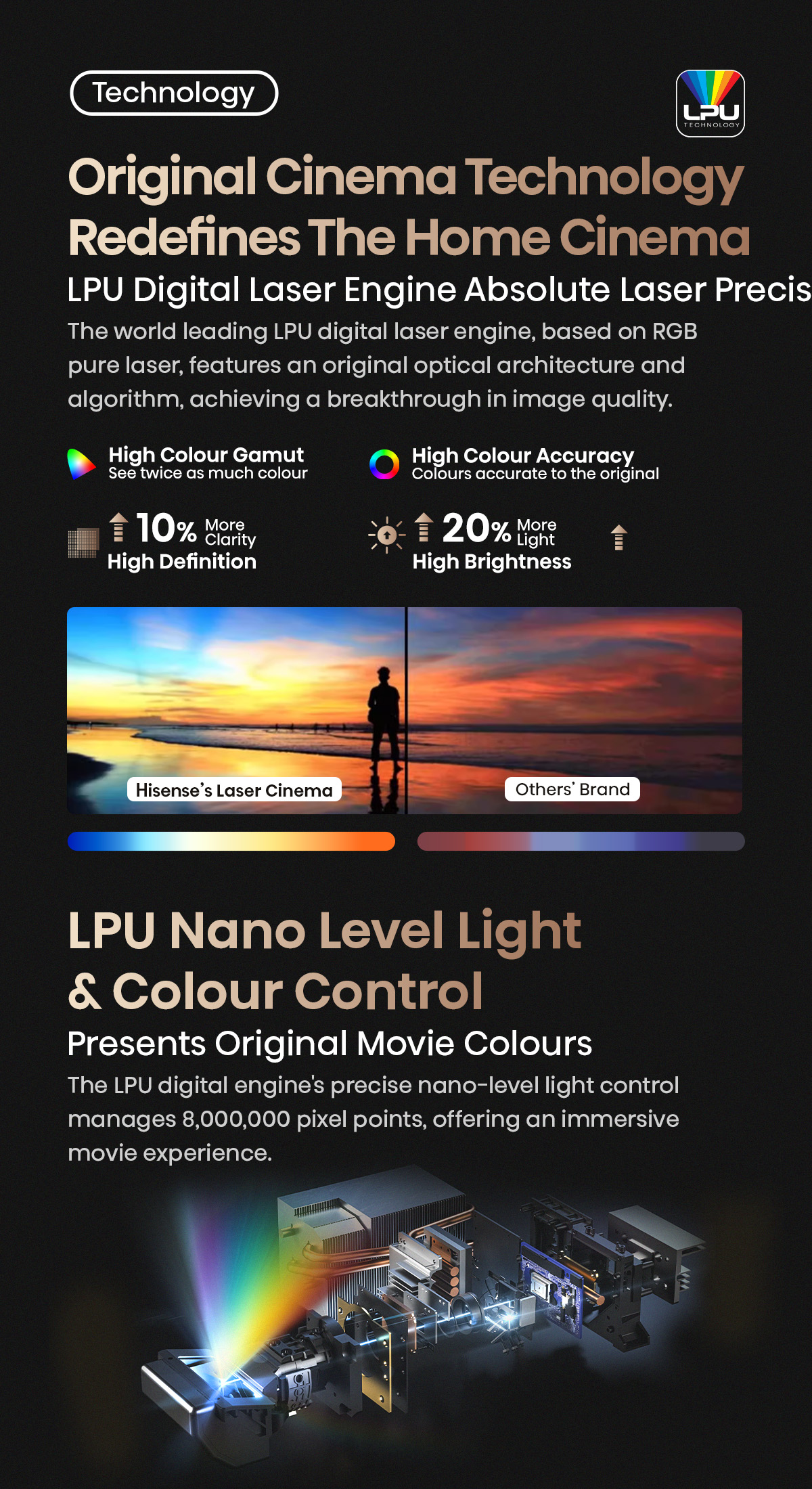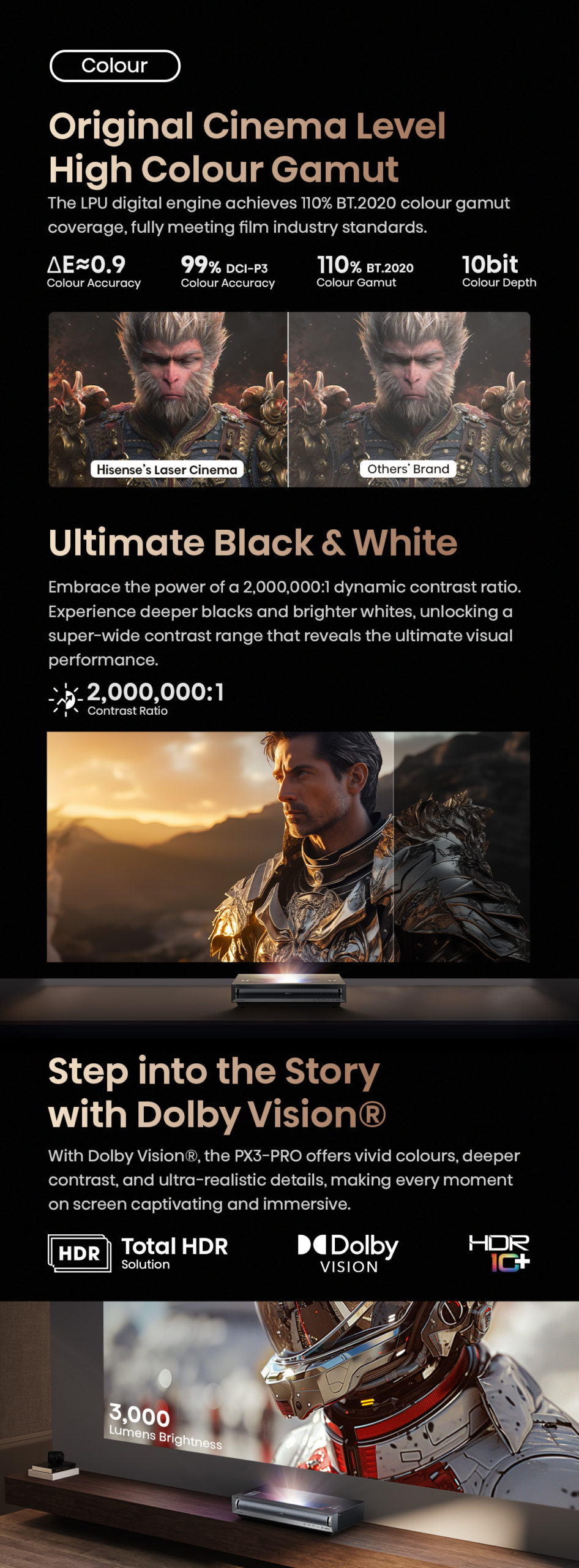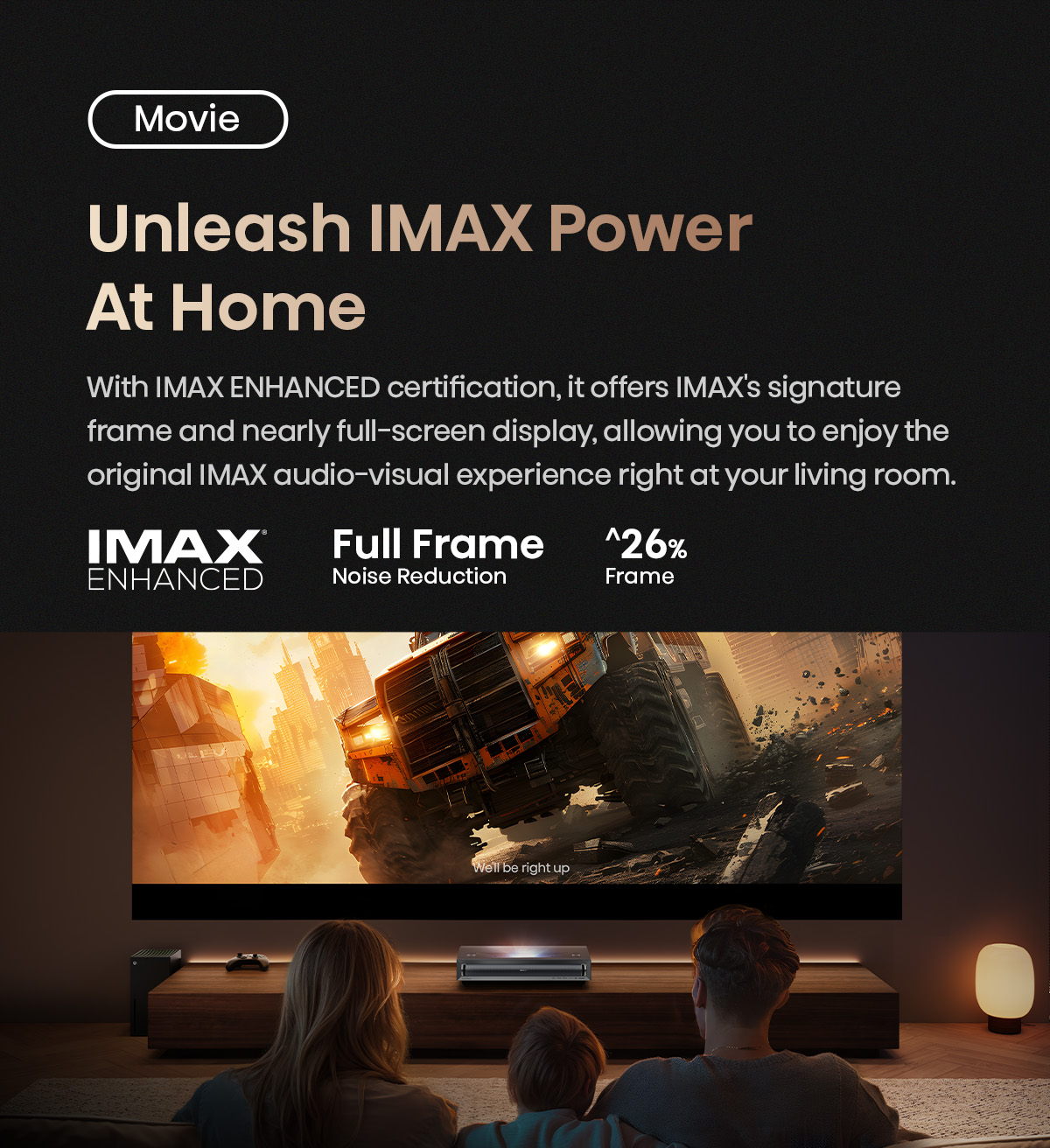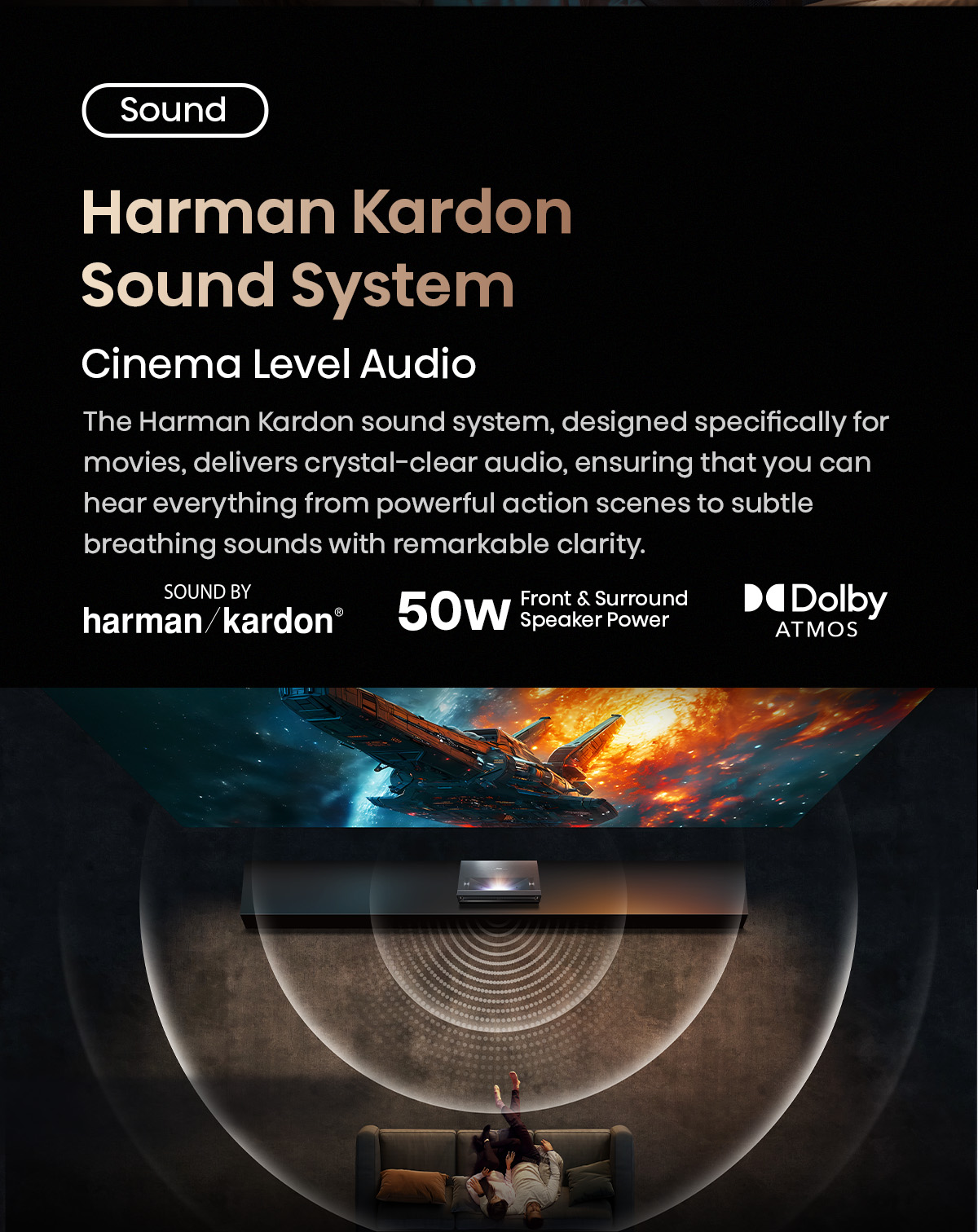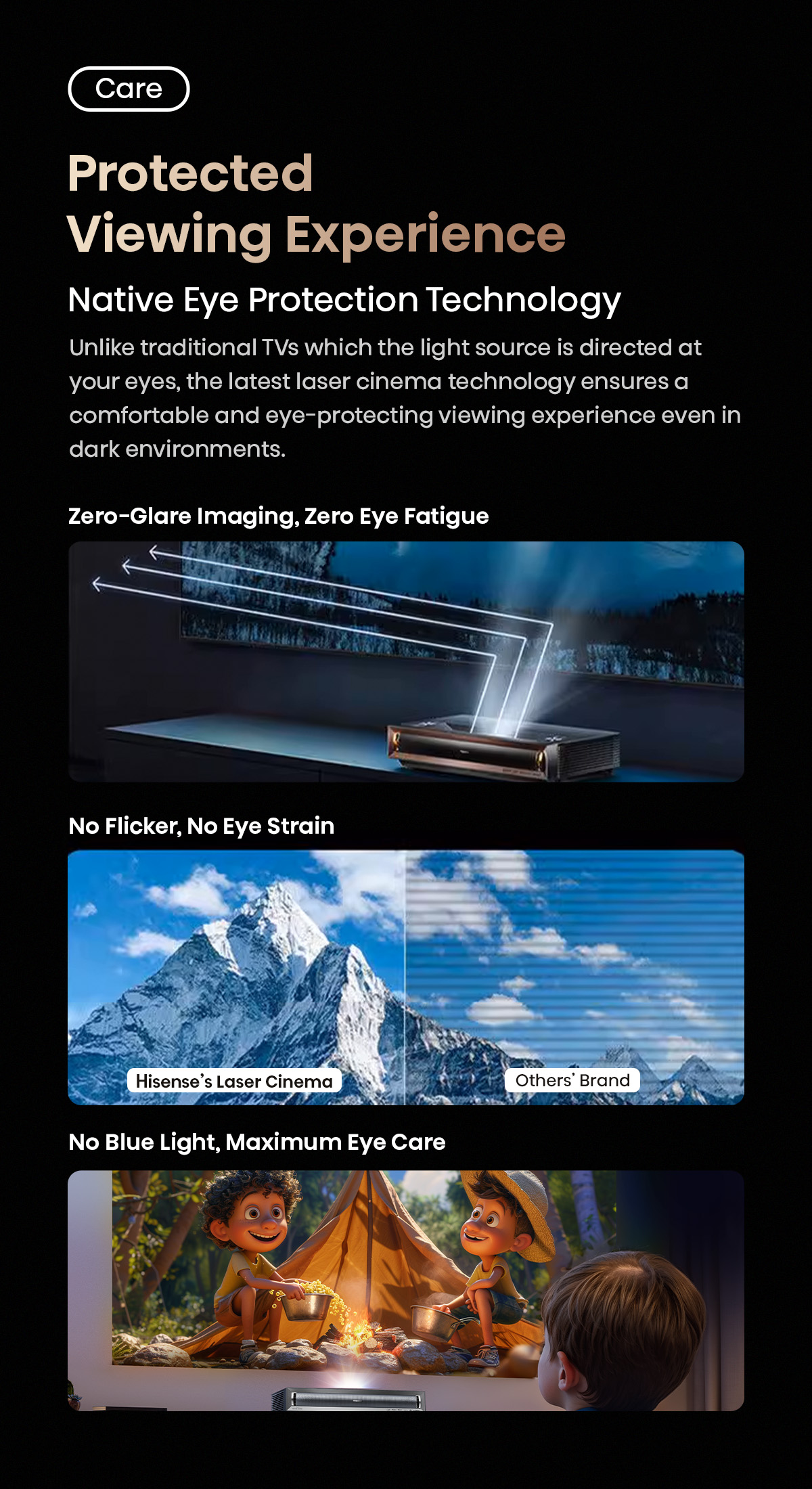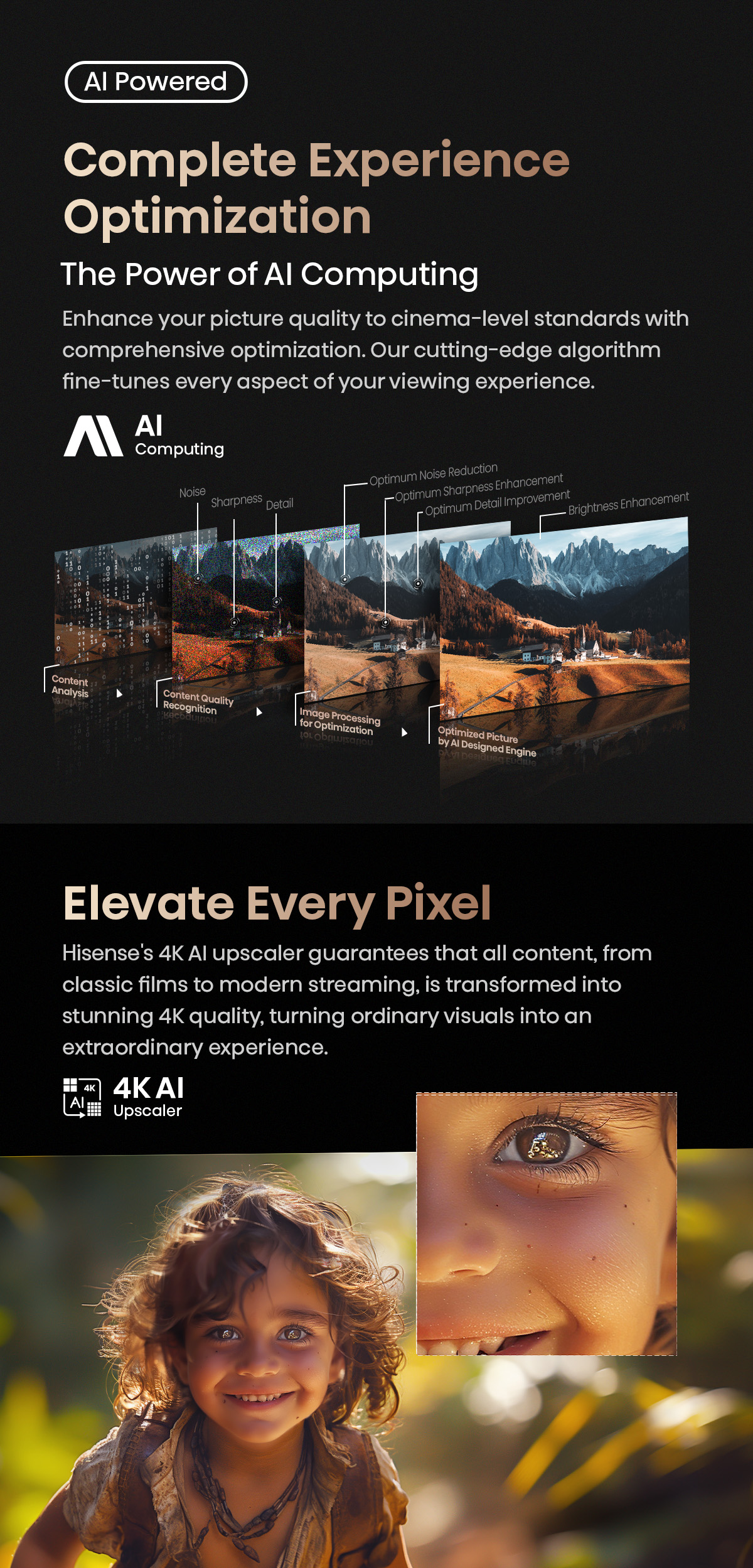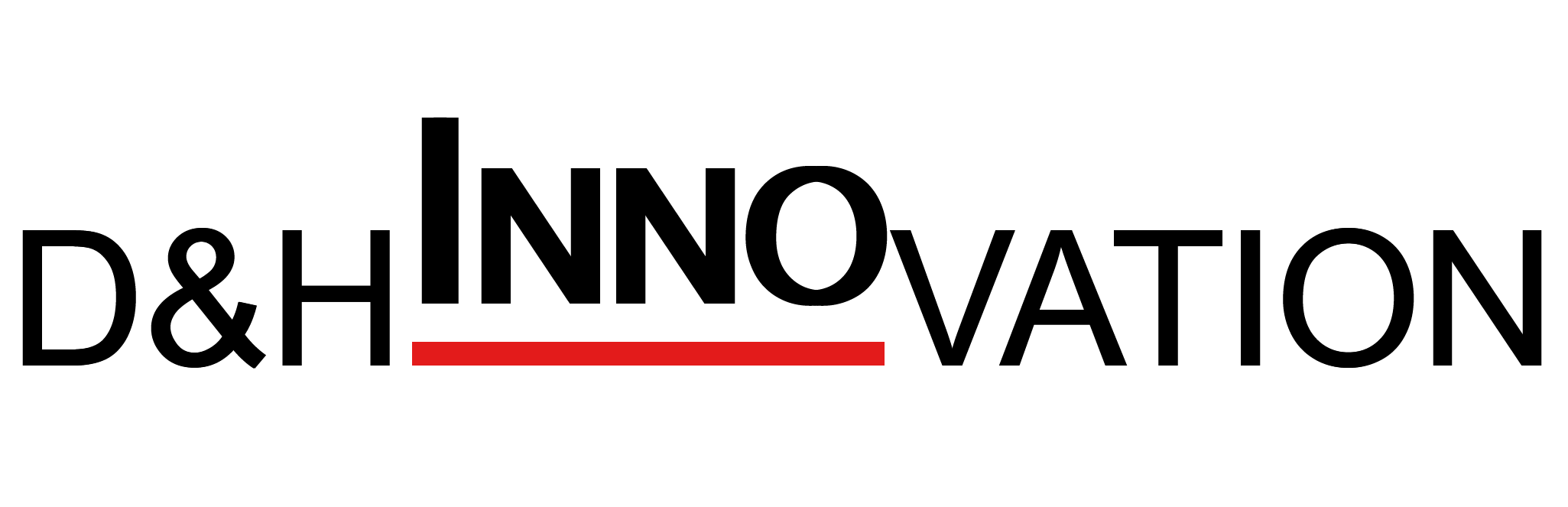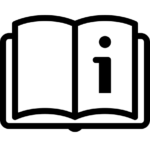Hisense PX3 PRO UST Projector
Bluetooth Remote
User Manual
Quick Setup Guide
Power Cable
How long will it take for my order to arrive?
In stock orders placed before 3 noon (UK time) Monday to Friday will usually be shipped on the same day.
Deliveries to an UK address will normally be made on the next working day (Monday to Friday) after dispatch, excluding Public Holidays.
*Bulk items may take longer (2-3 days for delivery).
Delivery to an European address will be made within 4 working days (Monday to Friday) after dispatch, excluding Public Holidays.
How much are shipping rates?
We offer free delivery for Czur Scanners, CHiQ Projectors and VividStorm Projector Screens within the UK.
For other shipping destinations, the shipping costs are calculated based on the total weight of your order and the shipping destination.
To find out how much the delivery of your order will cost, please add the items to the Shopping Basket and click on View Cart, then click on Calculate Shipping s for a delivery charges quote.
Please note:
• All items require a signature upon delivery.
• Whilst we can ensure your order is dispatched on time, we are unable to guarantee the delivery of any order.
What if an item on my order is out of stock at the time my order is processed?
If any part of your order is not available for immediate dispatch, during the checkout process you will have the option to dispatch the available items immediately, and dispatch the remainder of your order when they become available, or you can choose to wait until all the items are available and we will dispatch them in one consignment. If you choose to split the order we will dispatch the available items in accordance with the delivery service you request, and the remaining items from your order will follow when they become available (at no extra cost). We will contact you before dispatching any additional out of stock items.
We offer a range of delivery options, depending on the product you’re buying.
For confirmation on stock availability prior to order placement please call us on +44 (0)1382 792588.