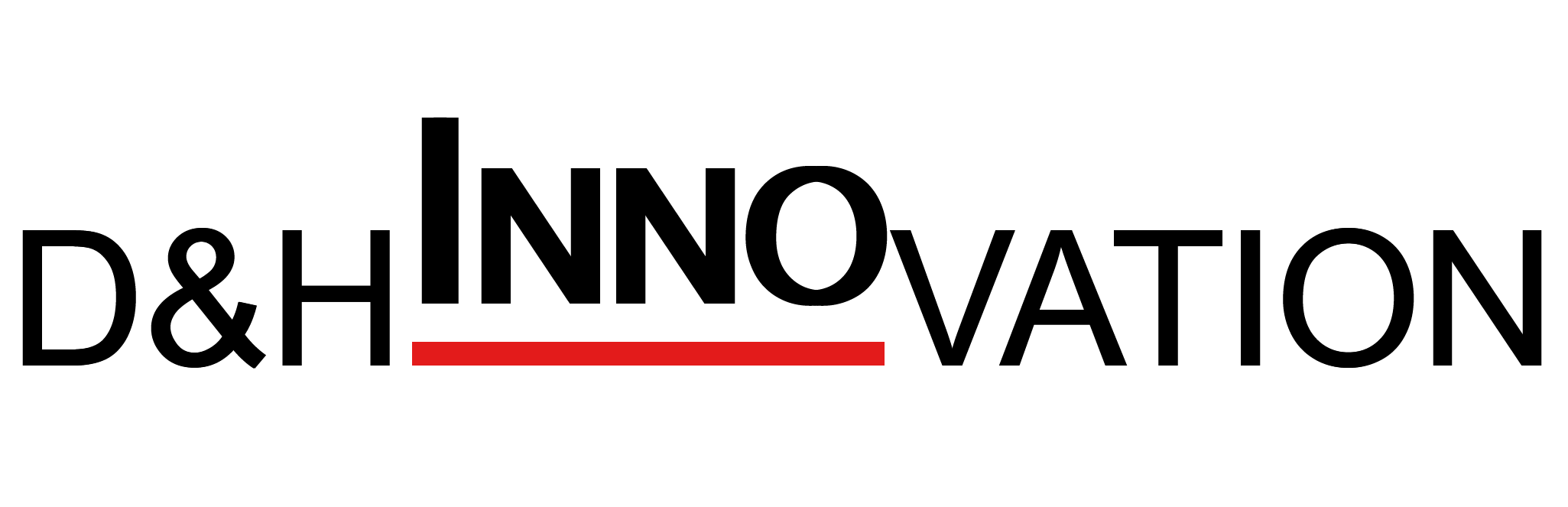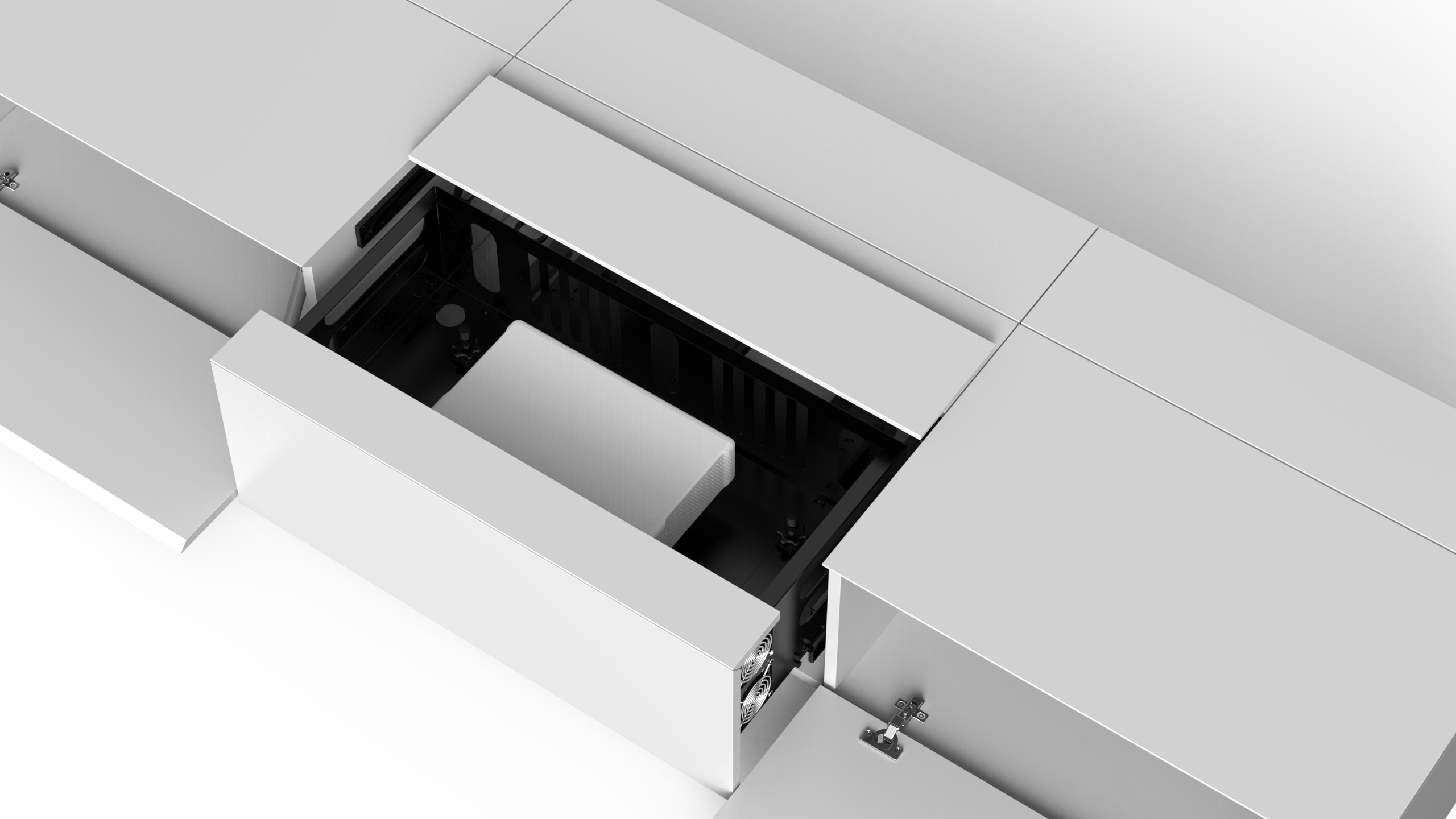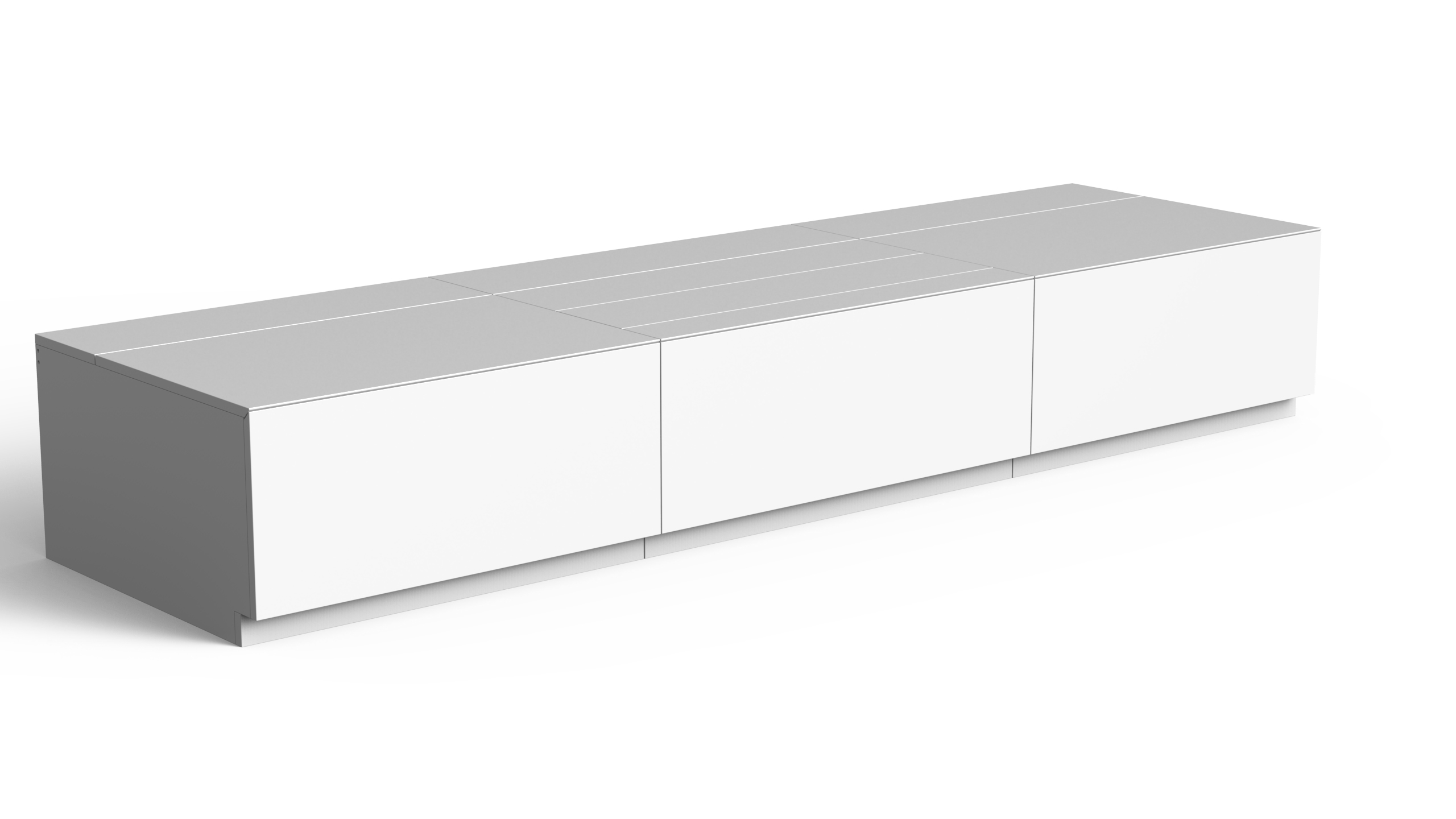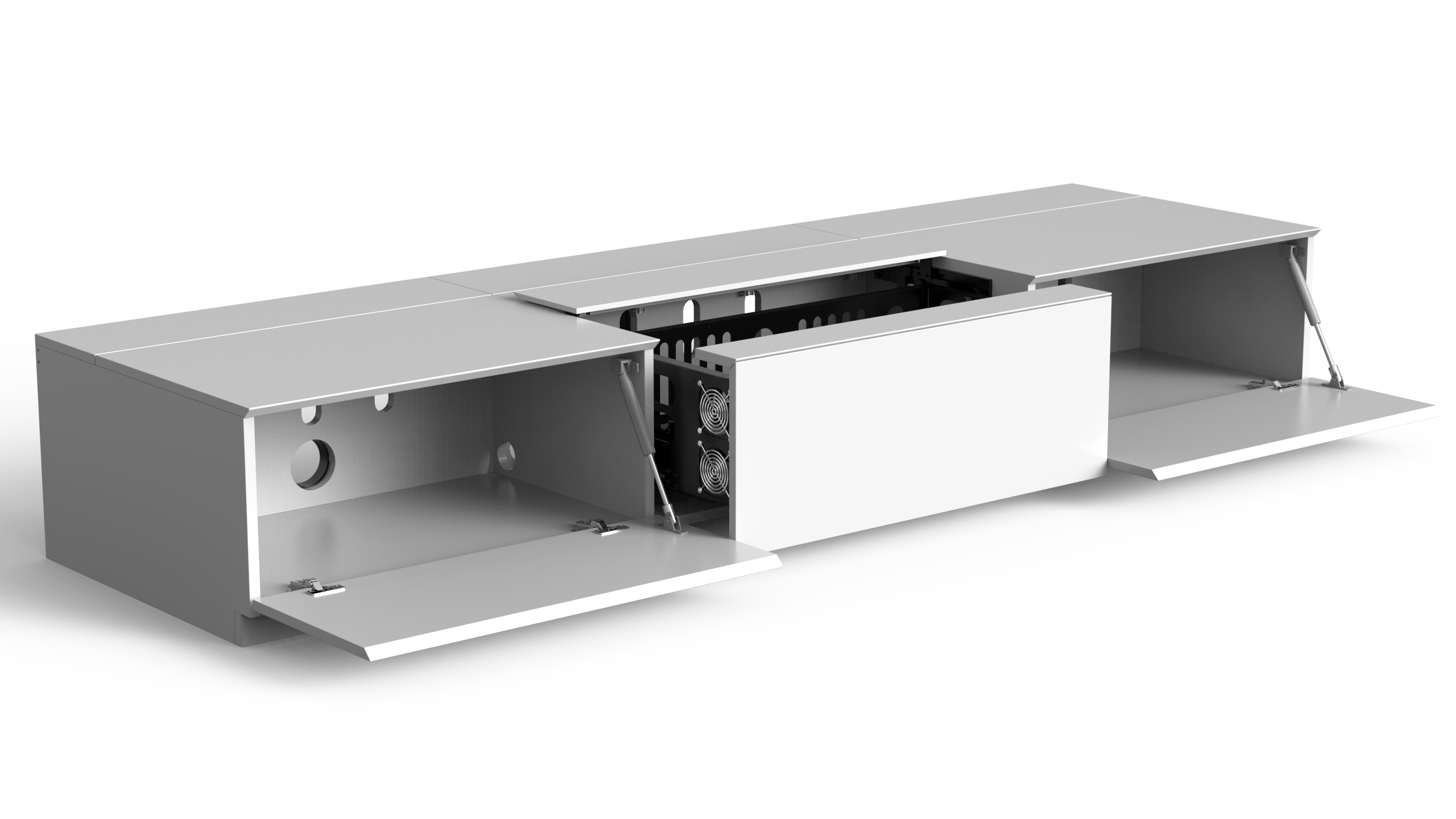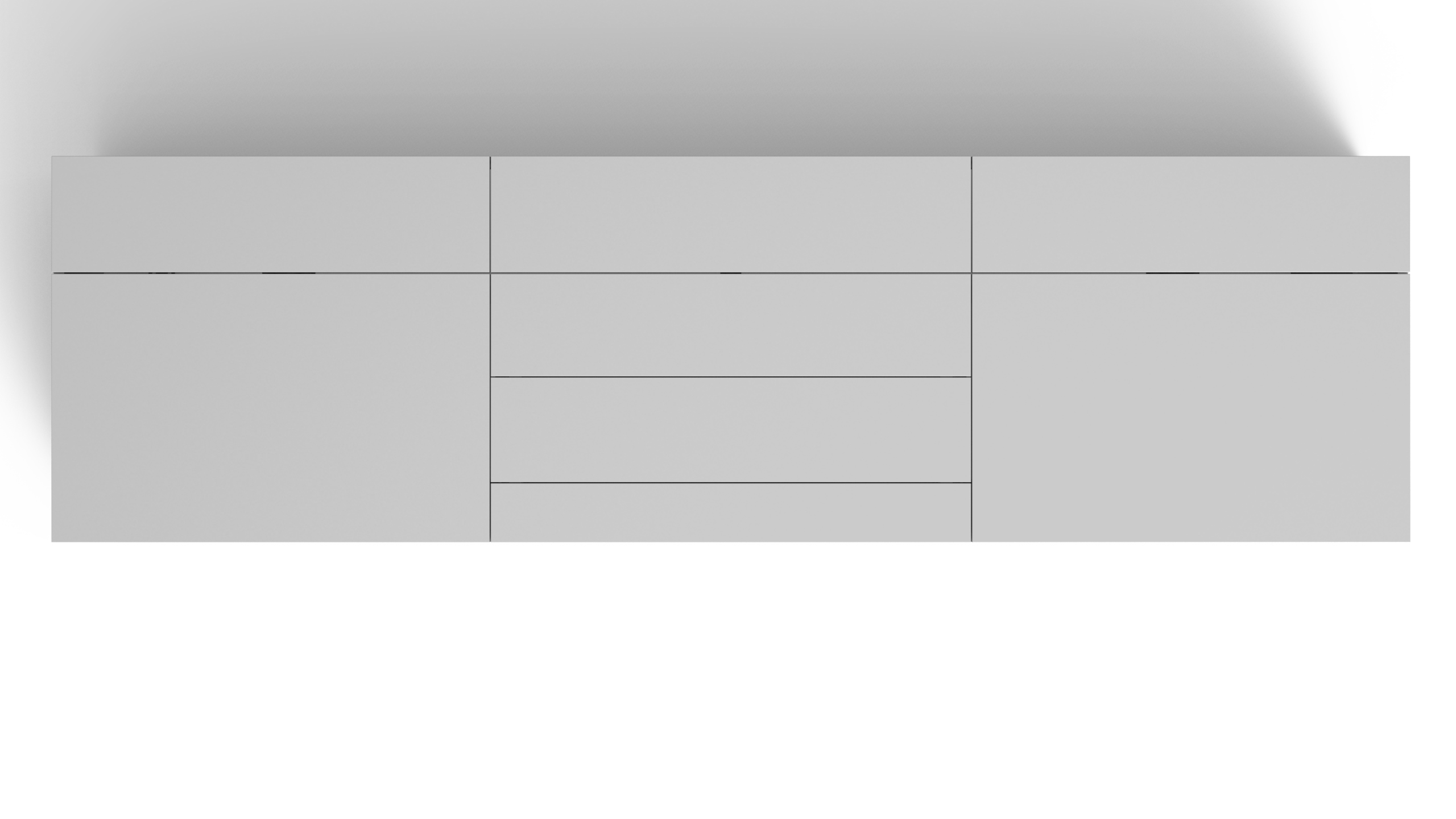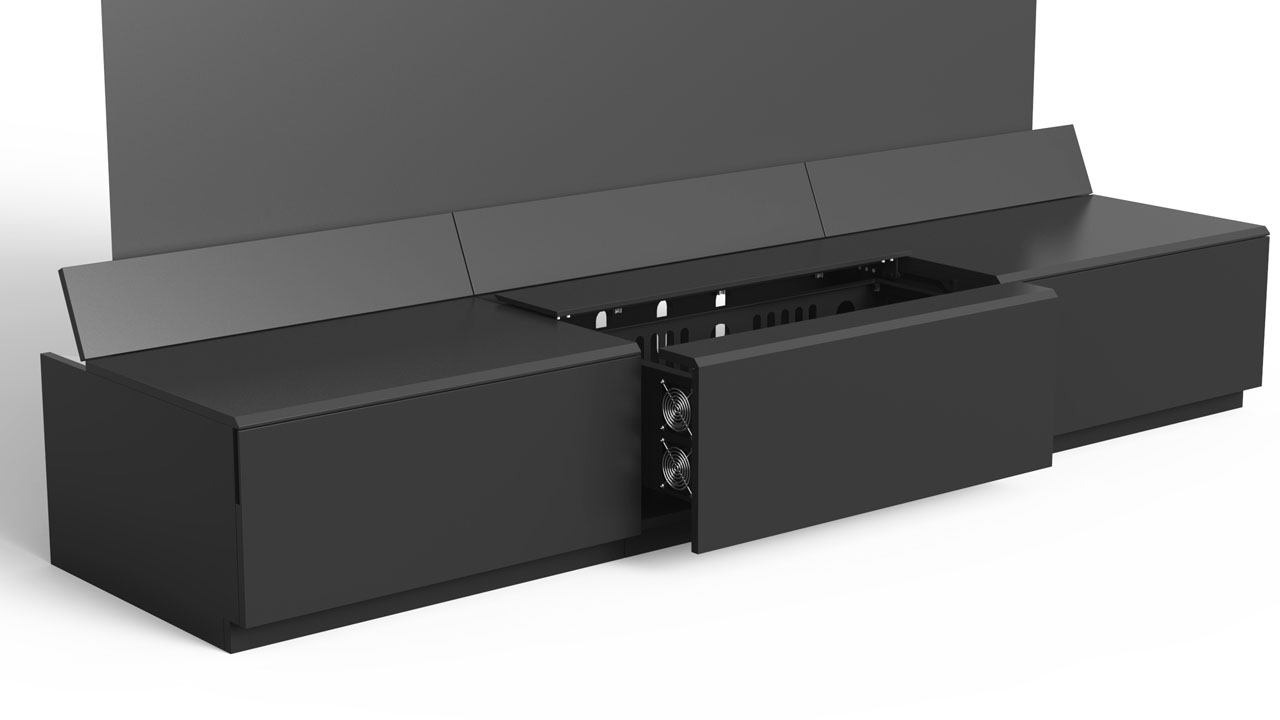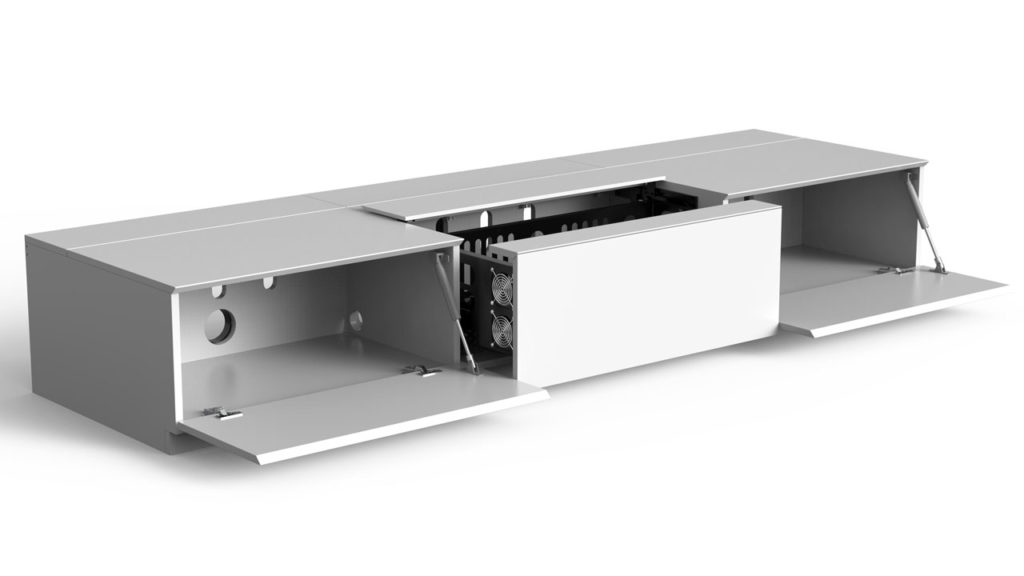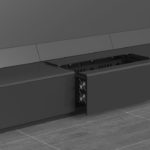Spacemaster motorised UST projector cabinet
Product Features
- Seamless, fully concealed design.
- Super silent motor to minimise the operating noise.
- Fully synchronised. The draw, screen flip, screen and projector turn on/off automatically with one-key control.
- Reliable Hard-wired Screen Connection
- Broad compatibility, suitable for most of the UST projectors
- Various colour options to fit your style
- Made from formaldehyde-free MDF board to avoid distortion in the long term
- Bluetooth enabled for convenient and precise control with iOS/Android smartphone/tablet
- Aluminium draw compartment, durable and reliable
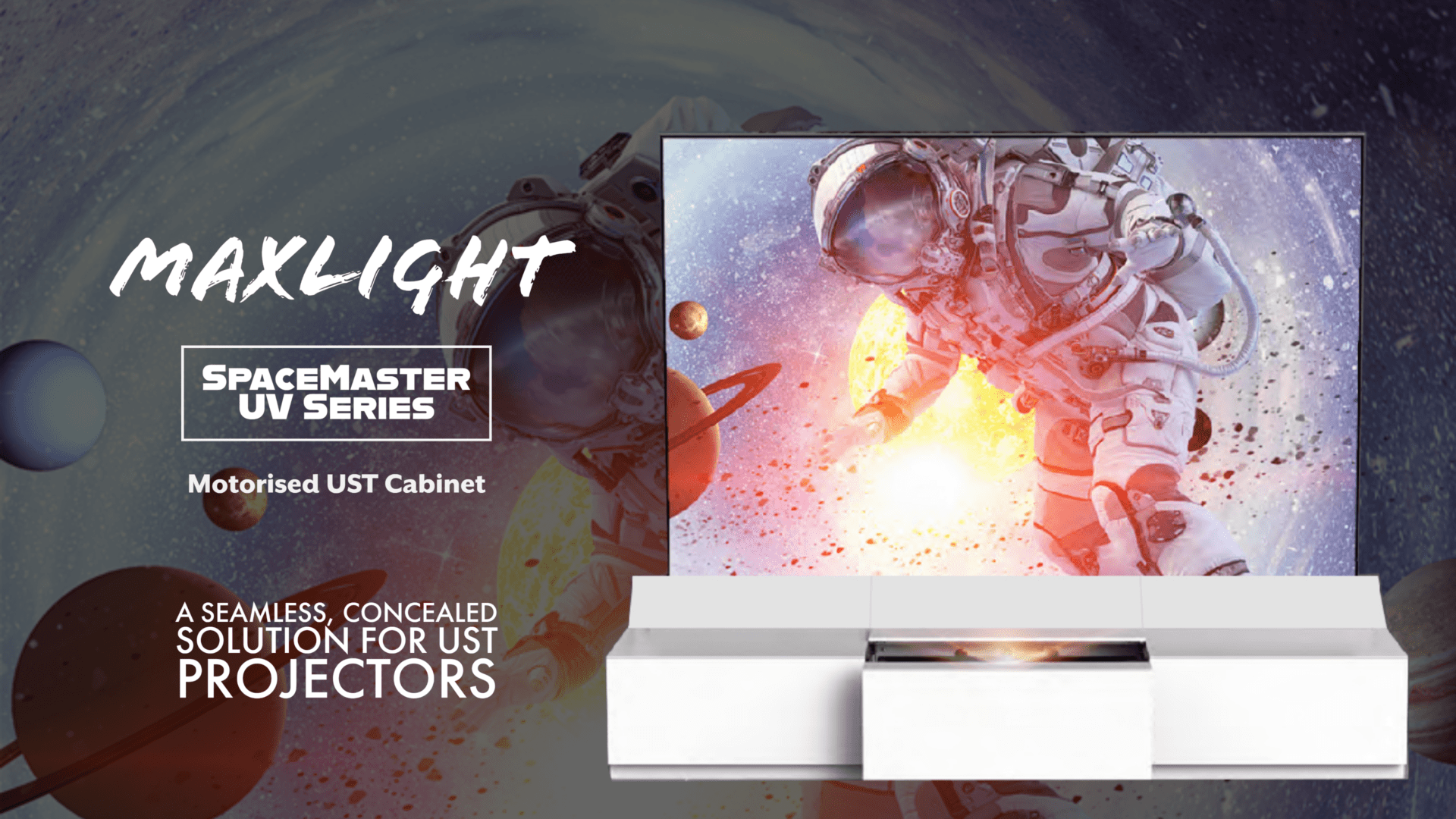
the ultimate UST cabinet solution
MaxLight SpaceMaster series UST projector cabinet offers a seamless, concealed solution to keep your UST projector, motorised projector screen, and other AV devices out of sight but close at hand.
The motorised projector platform in the central cabinet opens/closes silently and softly, thanks to the built-in silent motor.
The projector platform, UST projector, and motorised screen are fully synchronised. The power on/off button on your projector’s remote is all you need to control the whole system.
Good to know
The cabinet is compatible with all UST projectors with a throw ratio between 0.20 and 0.25. (120″ cabinet is compatible with projectors with the throw ratio between 0.17-0.25:1)
The Vividstorm motorised projector screen is NOT supplied as part of the cabinet‘s standard package.
The cabinet is available in two colour options: Ivory White/Oak Wood and two screen sizes: 100″/120″.
The 100″ cabinet is also suitable for 92″ Vividstrom floor-rising screens.
Product Basics
Cabinet: Formaldehyde-Free MDF board
Drawer frame: Aluminium
Number of built-in cooling fan: 4 pairs
Control: One-key control with projector’s remote
Cable Management
Pinch-out panels are located at the rear of the side cabinet units and on the side of the central cabinet unit. The pinch-out holes make easy and tidy cable management possible.
Also, stick-on cable clips are supplied to help organise the cables at the rear of the cabinets.

Adjustable Motorised Projector Platform
The travel distance of the central motorised UST projector draw can be set precisely between 95mm and 230mm.
Once the travel distance is set initially with the cabinet’s remote or smartphone, it will be stored and applied automatically every time until it’s adjusted again.

AV device friendly
The cabinet is designed to work with other AV devices. The side cabinet units provide ample storage spaces. Two pairs of cooling fans are located at the rear of the side cabinet units to improve ventilation.
Two shelf boards are supplied with the cabinet. When installed, they can help to maximise the space inside the side cabinets.
The cabinet also includes an IR signal repeater. If any AV devices stored in the cabinet require IR communication, the repeater can help transmit the signal while the cabinet unit’s door is closed.
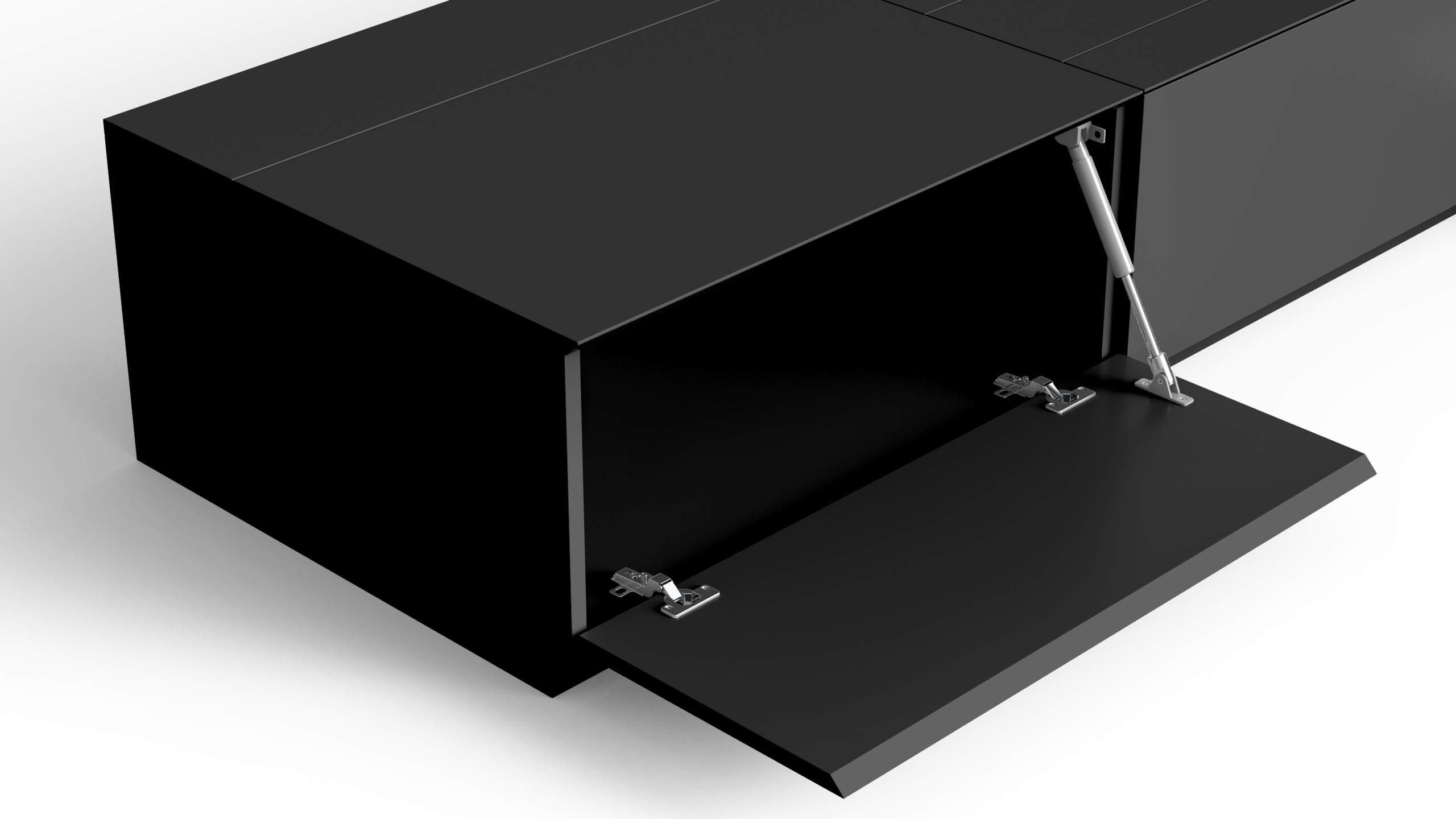
Concealed Design
Everything is hidden inside the cabinet when your projection system is not used.
The fully concealed design helps to protect the screen and projector from accidental damage and dust. It also gives your room a tidy, minimalist look.

Plinth Skirting
The plinth skirting prevents dust from accumulating underneath the cabinet, so there is no longer a hard-to-reach space during housekeeping.

Modular Design for Easy Transport and Installation
The cabinet comes in a modular design with pre-assembled units for easy installation and transportation.
Hard-wired I A Reliable System
Unlike other UST cabinets on the market, which use a wireless USB trigger to sync the operation between the screen and cabinet, the communications between key components in the SpaceMaster cabinet’s system (the screen, motorised draw, the flip cover, and cooling fans) are all hard-wired to ensure reliable communication.
More importantly, because the system is hard-wired, the other components will stop working for product safety when any of the cabinet mechanical parts are down.

Fixed Frame Screen? No Problem!
SpaceMaster cabinet works with a fixed frame screen as well. When working with a fixed frame screen, the space for the motorised floor rising screen can be used to place your soundbar/speaker system so the soundbar/speaker system will be hidden under the flip cover while not in use.
When the cabinet is turned on, the flip cover opens, allowing sound from the soundbar/speaker system to be unblocked.
control with smart phone
The cabinet’s control unit is Bluetooth-enabled.
With the dedicated mobile app (available for iOS and Android), you can set the drawer’s precise travel distance and update its firmware with a few clicks on your smartphone.
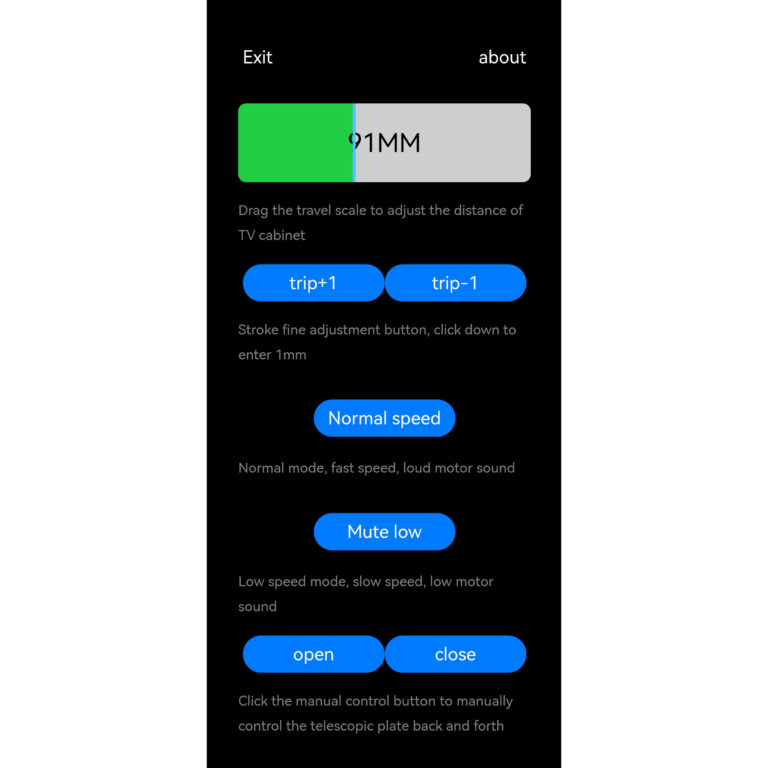
Broad Compatibility
Thanks to the motorised drawer and the ample space in the central cabinet, the cabinet can accommodate most of the UST projectors with a max size of 70*38*20cm and a throw ratio between 0.17-0.25:1 (120″ cabinet)/0.20-0.25:1 (100″ cabinet)
If you need clarification on whether your projector is compatible with the cabinet, please contact us, and we will check it.
Compatibility Checklist*
*if your projector is not listed, please contact us to check the compatibility
| Brand | Model | 120“ Cabinet | 100″ Cabinet |
| Acer | L811 | Yes | Yes |
| AWOL | LTV-2500/3000/3500 | Yes | Yes |
| BenQ | V6000/6050/7000i/7050i | Yes | Yes |
| CHiQ | V8S/B7U/B8U | Yes | Yes |
| Epson | EB-775F | Yes | Yes |
| Epson** | EH-LS800 | Yes | No |
| Formovie | Formovie THEATER | Yes | Yes |
| Hisense | PX1/PX2/PX3/PL1 | Yes | Yes |
| LG | HU85LS | Yes | No |
| Nexigo | Aurora Pro | Yes | Yes |
| Optoma | L1 / CInemaX D2 | Yes | Yes |
| Philips | U5 | Yes | Yes |
| Samsung | LSP9T | Yes | No |
| Samsung | LSP7T | Yes | Yes |
| VAVA | LT002 / Chroma | Yes | Yes |
| Viewsonic | X2000L | Yes | Yes |
| Xgimi | Aura | Yes | Yes |
| Xgimi | Aura 2 | Yes | NO |
| SKU | MPC02 | MPC14 | MPC10 | MPC08 | MPC15 | MPC11 |
| Size | 100″ | 100″ | 100″ | 120″ | 120″ | 120″ |
| EAN | 5060885990082 | 5060885990068 | 5060885990143 | 5060885990099 | 5060885990075 | 5060885990150 |
| MPN | UV100-IW | UV100-NO | UV100-BK | UV120-IW | UV120-NO | UV120-BK |
| Compatibility* | UST | UST | UST | UST | UST | UST |
| Colour | White | Walunt | Black | White | Walunt | Black |
| Cabinet Overall Dimension (W*D*H) | 248*66*41cm | 296*66*41cm | ||||
| Compatible Projector Size (W*D*H) *Max | 70*38*20cm | |||||
| Compatible Projector Throw Ratio | 0.20-0.25 | 0.17-0.25 | ||||
| Compatible Projector Weight | 30KG | |||||
| Compatible Vividstorm Screen | 90″/100″ S Pro | 110″/120″ S Pro | ||||
| Packaging Size (W*D*H) – 100″ | 125*115*120cm, 190kg | |||||
| Packaging Size (W*D*H) – 120″ | 125*115*120cm, 200kg | |||||
| * Only projectors with keystone adjustment function are compatible | ||||||
Measurments
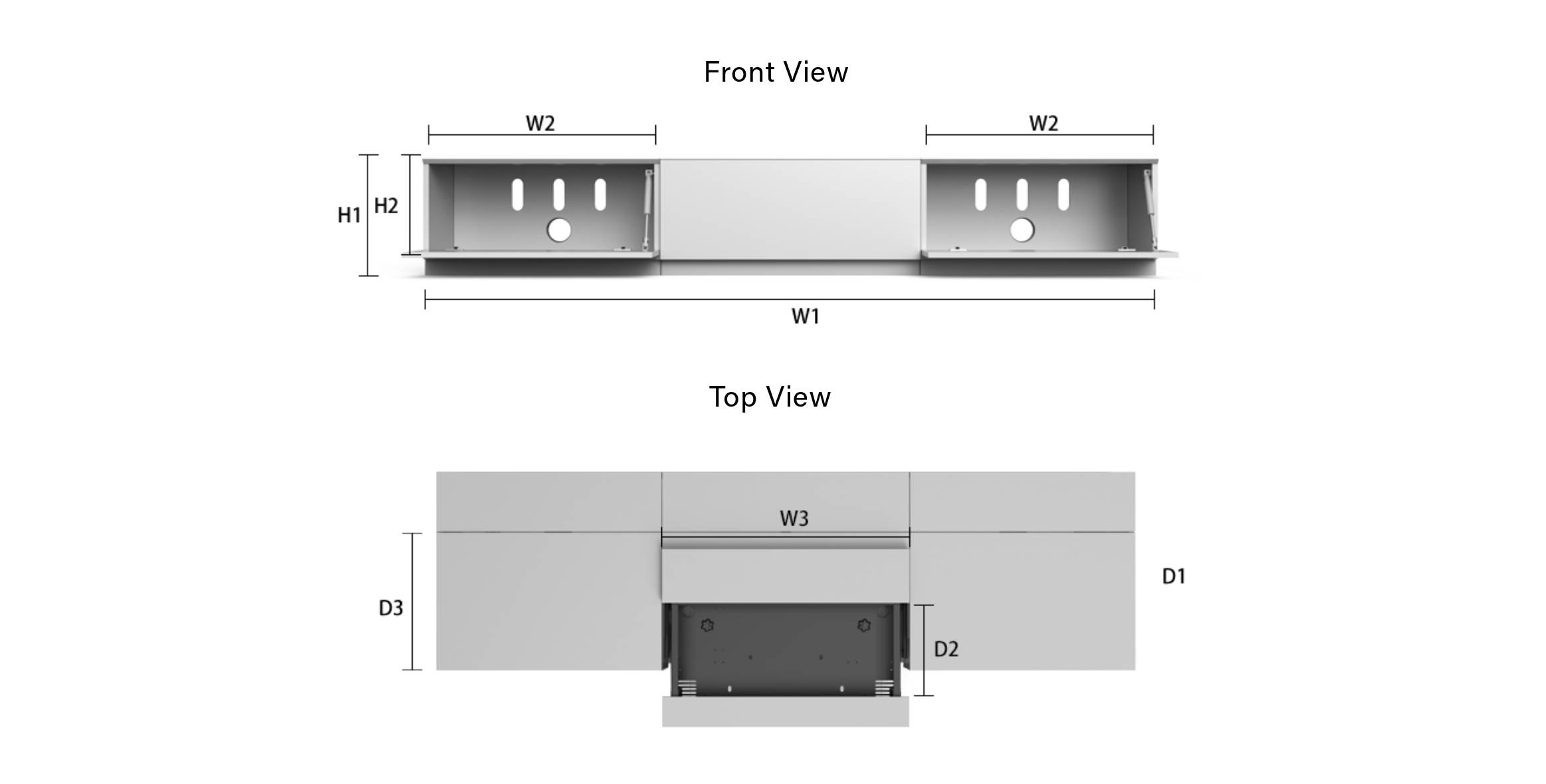
| Cabinet Size | H1 | H2 | W1 | W2 | W3 | D1 | D2 | D3 |
| 100″ | 410 | 300 | 2476 | 780 | 916 | 660 | 380 | 410 |
| 120″ | 410 | 300 | 2956 | 1020 | 916 | 660 | 380 | 410 |
| All measurements in mm | ||||||||